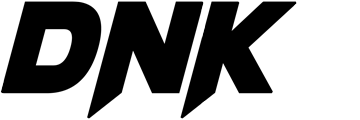Selecting the right gaming monitor can significantly impact your gaming experience, and one of the most important factors to consider is screen size. With a wide range of sizes available, it’s essential to find the one that best suits your gaming setup and preferences. In this blog, we’ll explore the various sizes of gaming monitors, their benefits, and how to choose the right one for your needs.
Understanding Monitor Sizes
Gaming monitors typically range from 21 inches to over 32 inches diagonally. The size you choose can affect how you experience your games, including your level of detail and comfort during long gaming sessions. Here’s a breakdown of common monitor sizes and their advantages:
- 24-Inch Monitors:
- Ideal for Competitive Gaming: A 24-inch monitor is often favored by competitive gamers due to its compact size and high pixel density. This size allows you to see the entire screen without having to move your head too much, which can improve reaction times in fast-paced games.
- Great for Smaller Spaces: If you have limited desk space, a 24-inch monitor can fit comfortably without overwhelming your setup.
- 27-Inch Monitors:
- Balanced Size and Detail: A 27-inch monitor strikes a balance between best gaming and practical use. It offers a larger viewing area without being too big for most desks, making it a popular choice among gamers.
- Enhanced Visuals: With more screen real estate, you can appreciate greater detail in your games, enhancing your overall experience.
- 32-Inch Monitors:
- More best Gameplay: A 32-inch monitor provides an expansive view that can involve you in your games. This size is excellent for open-world games or titles with stunning visuals where detail matters.
- Ideal for Larger Setups: If you have the space, a 32-inch monitor can serve as a centerpiece for your gaming setup, allowing for a more cinematic experience.
Room Size and Setup
Your available space plays a critical role in determining the right monitor size:
- Small Desks: If you have limited desk space, a 24-inch monitor is often the best option. It can fit easily on most desks without taking up too much room, making it comfortable for use.
- Larger Gaming Setups: If you have a dedicated gaming area, consider a 27-inch or 32-inch monitor. Ensure that your seating arrangement allows you to sit at an appropriate distance to avoid straining your eyes.
Resolution Matters
When choosing a monitor size, keep in mind the resolution you plan to use. Larger monitors generally require higher resolutions (like 1440p or 4K) to maintain image clarity and detail. If you opt for a larger monitor with a lower resolution (like 1080p), the image may appear less sharp.
Conclusion
Choosing the right size for your gaming monitor is essential for optimizing your gaming experience. Consider your gaming style, available space, and desired resolution to determine the best fit for you. Whether you prefer the compactness of a 24-inch monitor, the balanced experience of a 27-inch screen, or the expansive view of a 32-inch display, the right choice can significantly enhance your enjoyment and performance in games. Take the time to explore your options, and find the monitor size that aligns perfectly with your gaming needs.