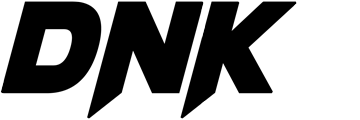This Cookie Policy explains how Gamers Lounge Experience, accessible from http://gamersloungeexperience.com/, uses cookies and similar technologies to recognize you when you visit our website. It explains what these technologies are, why we use them, and your rights to control our use of them.
1. What Are Cookies?
Cookies are small data files that are placed on your device (computer, smartphone, etc.) when you visit a website. They are widely used to make websites work more efficiently and to provide information to the site owners.
2. Types of Cookies We Use
We use the following types of cookies on our website:
- Essential Cookies: Necessary for the website to function properly, enabling you to navigate and use its features.
- Performance Cookies: Collect information about how visitors use our website, helping us improve performance.
- Functional Cookies: Allow the website to remember your choices (like username or region) and provide enhanced features.
- Targeting/Advertising Cookies: Used to deliver relevant advertisements based on your interests.
3. Why We Use Cookies
We use cookies for various reasons, including:
- To improve functionality and user experience.
- To analyze website usage and enhance performance.
- To remember your preferences and settings.
- To deliver targeted advertisements.
4. Managing Cookies
You have the right to decide whether to accept or reject cookies. You can manage your cookie preferences in your browser settings. Here’s how to do it for different browsers:
- Google Chrome:
- Open Chrome.
- Click on the three dots in the top right corner and select “Settings.”
- Scroll down and click on “Privacy and security.”
- Click on “Cookies and other site data” to manage your settings.
- Mozilla Firefox:
- Open Firefox.
- Click on the three horizontal lines in the top right corner and select “Options.”
- Click on “Privacy & Security.”
- Under “Cookies and Site Data,” you can manage your cookie settings.
- Microsoft Edge:
- Open Edge.
- Click on the three dots in the top right corner and select “Settings.”
- Scroll down and click on “Privacy, search, and services.”
- Under “Clear browsing data,” you can manage cookies.
- Safari:
- Open Safari.
- Click on “Safari” in the menu bar and select “Preferences.”
- Click on “Privacy” to manage your cookie settings.
For detailed instructions on managing cookies in other browsers, please refer to the help section of your specific browser.
5. Your Consent
By using our website, you consent to the use of cookies as outlined in this Cookie Policy. If you do not agree with our use of cookies, you should adjust your browser settings accordingly or discontinue using our website.
6. Changes to This Cookie Policy
We may update this Cookie Policy from time to time. Any changes will be posted on this page with an updated effective date. We encourage you to review this policy periodically for any updates.
7. Contact Us
If you have any questions or concerns about this Cookie Policy, please contact us at:
Gamers Lounge Experience
Email: [email protected]
Website: http://gamersloungeexperience.com/